大规模Linux集群架构最佳实践:如何管理上千台服务器pdf下载
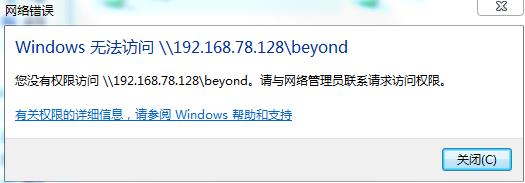
如果确定防火墙设置没问题,samba设置也没问题,而且samba也已经启动了,也保证共享目录读写权限没问题,那问题八成就是selinux禁止了samba的行为。
解决办法:
输入getenforce命令查看selinux的状态
[root@localhost ~]# getenforce
Enforcing
进行如下设置暂时设置为permissive,注意这个设置方式是暂时的
[root@localhost ~]# setenforce 0
然后在查看
[root@localhost ~]# getenforce
Permissive
如果怕永久设置为permissive,进行如下修改
[root@localhost ~]# vim /etc/selinux/config
修改为SELINUX=permissive
保存重启
问题解决
七、实例如下,是经过测试无误的,注意我这里的设置只保留了一些基本设置项,其他的都去掉了
A、smb.conf文件设置如下
[global] workgroup = WORKGROUP #workgroup = SAMBA security = user [beyond] comment = Public share with beyond file path = /usr/share/nginx/html writable = yes guest ok = yes public = yes valid users = root,smb
B、设置共享目录/usr/share/nginx/html权限为0777
C、为了测试:Linux centos防火墙firewell已经关闭
D、Windows访问时的账号和密码设置如下
[root@localhost samba]# useradd smb [root@localhost samba]# smbpasswd -a smb New SMB password: Retype new SMB password:
E、selinux设置如下
SELINUX=permissive
F、启动samba
service smb start
